What is backlink and how to create a backlink ?
Hello everyone my name is Ravi kumar and welcome to my new
post What is backlink and how to create a backlink.
friends if you are a blogger then you must know very well What is backlink and if you are new in this field and going to start a blog then it is very important know about backlink. So in this post I will tell you what is backlink, types of backlink and how to create backlink.
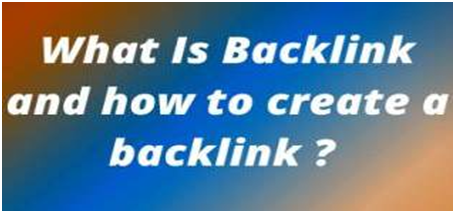 |
| Backlink |
A backlink ( called “inbound links”, “incoming links”) is a link that acts as a link from another website to your website. In simple words when a link of one webpage is linked to another webpage, called backlink. Example:- suppose there is a website on which a lot of visitors come daily to read the article . if the link to your website is on that website, so the visitor coming to that website come to your website by clicking on that website, So your website traffic will increase every day and your website will rank well in SERP(Search engine result page).
5 Reasons Why You Should Choose a Digital Marketing Career
Backlinks are very important in ranking a website. Let's know about its terms. What is backlink in seo
1.Link juice:- When a link to a website remains connected on an article or homepage of our website, then there is a link flow that comes to our website and that is what we call link juice.This value is passed through hyperlink. This link juice helps in ranking your website or your article and also improving your domain authority.
2. Low quality links :- When the link that flows to our website from any unrelated website such as spam sites or porn sites, we call it low quality link. Such links hurt the ranking of our website.
Example: - If your website is related to technology and a link to your blog is being found from gaming sites or from any porn sites, So it will be called low quality link. This damages our website. So if you are making a backlink for your blog, then it is important to connect with high quality link.
3. High quality links:- The high quality backlink comes from one of the high quality sites. Sites whose page ranking is good and alexa rank is low, if you get backlink from such sites then your site will get high ranking from Google. To get a quality link, you must always create a backlink from the relevant sites. Suppose your blog is related to technology, you have to give a link to your blog on any blog related to technology.
4. Internal links :- An internal link is a link to a page or blog of our own website, which we connect to another page or blog of our own website. Suppose one article of our website is ranking well in Google and we want another article of our website to rank in the same way, then we can add the link of that article to the ranking article.
We have known what are the terms of backlink. Now we will know how many types of backlinks are there.
5 Steps to rank your website
Types of backlinks.
Backlinks are only two types:- Do-follow and No-follow.
1.Do- follow link:- The do-follow link is the link that makes way for a website to reach your website. Such as link juice. Do-follow backlink helps in passing the link juice. Generally all backlinks are do-follow only until they have a no-follow attribute. Do-follow links are very important for a blogger.
2.No- follow link:- A No-follow link is one that Google and other search engine bots do not crawl. This link does not help in passing the juice at all. This link allow only for users to reach the destination, not for search engines. It has a no-follow attribute. It does not help in ranking your site at all.
How to create a backlink
 |
So I told you what a backlink is. Now I will tell you how to create a backlink for a blog. It is necessary to create a high quality backlink for your blog. It helps to grow users on your blog. So, if you want to know about how to create a backlink for the blog, then follow the points given below.
1.Write Quality content:- Write quality content in blog posts as much as possible so that your post will be liked by the users and also by the search engines. And visitors learn something new from that content. As a result, your visitors will increase and your blog post will become popular. When your blog becomes popular then you do not need to take any tension for backlink. Because all the new bloggers or old ones will write about your blog, which will give you a backlink.
2.Guest blogging:- As the name itself suggests, guest means to visit someone else. In the same way, a guest post means a post that has been published by someone else on another blog. That means an author who is not added to that blog as author and that blog If someone publishes a post, it is called Guest post. A good way to make your blog popular. By which visitors of that blog will get to know about your blog and traffic of your blog will be increased. This will give you good backlinks.
Commenting :- You start commenting on a blog related to the niche of your blog. You must have seen that the blogs that are on WordPress have a special box of the website. So whenever you comment, do not forget to give the URL of your blog in the box of the website. That will give you a backlink. But what people do nowadays, in the matter of getting backlinks, they comment anything like - nice blog, nice article. So let me tell you that this is neither right for the author not for you. If you comment related to the blog, it will benefit you as well as the author of the blog.
Conclusion
The backlink
for the website has always been helpful. I told you in this post what is
backlink, and how to create backlink. Hope you liked my post. And if
you are a new blogger then this post will be very helpful for you.
So friends, if you have any question about this post, please ask me by commenting, I will try to answer your question as soon as possible.
